If you have a Facebook page for your blog or business then you want to be sure that you have 'Claimed Your Name.' What does that mean? It means that the name you entered in Facebook as your business may not truly be 'yours' on Facebook. There is another step to complete so that the URL for your Facebook page looks like this:
http://facebook.com/TheBabyStorePlus
instead of this:
http://www.facebook.com/home.php?#!/pages/TheBabyStorePlus/3181573989331?ref=ts
Besides making sure that someone else doesn't use your blog or business name in their Facebook URL, it also makes it so much nicer to provide someone with your shortened, easy to remember url.
Claiming your name is very easy to do...although Facebook doesn't make it very easy to find the instructions on how to do it. I found the instructions a long time ago and have been sharing them with others ever since...so I thought it would be simpler if I just posted the instructions here for everyone to use, rather than me digging out my saved doc file every time someone wanted them, I can just refer them to here.
These instructions are quite simple, but you must follow them to the letter (no matter how dumb the instruction might sound, and don't skip ahead or change words that do not specifically say to change them).
Assuming that you have already created your Facebook Page...do the following:
1.) To start, make sure you are signed in to your personal facebook account.
2.) In the Browser Window, paste (or type the URL below EXACTLY AS YOU SEE IT (DON'T change the word "username":
http://facebook.com/username then hit go (or enter).
3.) A new page will open with a box that says something to the effect of: "Your username has been set....." and will most likely show your personal facebook user name like this: http://facebook.com/JaneDoe. (or whatever your personal account name is) and just below that it, it will say: Set a user name for pages. Click on that link.
4.) Another box will open just below that. It says: Each page can have a username....." Click on the drop down box arrow to see your pages. Scroll down to the name of your blog or business page that you created, and click on it.
Then follow the instructions to create a user name as close to your actual business name as possible so it will make it easy for people to remember and be able to find you on facebook. BE VERY CAREFUL ABOUT SPELLING BECAUSE YOU CANNOT CORRECT THE USER NAME ONCE IT HAS BEEN CREATED! Then it will show you a URL for your new page, like mine: http://facebook.com/TheBabyStorePlus). From then on you will be able to just use that URL instead of the really long nonsense ones.
I hope it works for you on the first try. If not simply start from the beginning and read the instructions closely. Facebook does have a minimum requirement of 25 fans before they will allow you to 'Claim Your Name'.
NOTE ABOUT OLD URL's: For those concerned about having to go back to every place that you have placed your old url and changing it to the new shortened one...don't worry. Laurie of "Grandma Sez So" and I got to test that theory out recently. She had her old facebook url in the signature line of her emails, so after she created her New Facebook Page URL {http://www.facebook.com/GrandmaSezSo}, we tried both the new and old urls, and they both still worked. She is such a sweet person, you should go 'Like' her page!
If this works for you, please post a comment below and include your New Page URL, I will 'Like' you...or whatever they are calling it at that time.

~Anna, the Baby Store Lady
© 2009-2011 The Baby Store Plus, All Rights Reserved













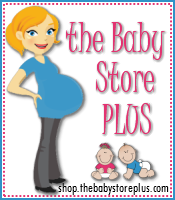


mine said the name was not eligible at this time but that I could set it in the future :(
ReplyDeleteI wonder why? They allowed me to claim my name with less than 100 fans. Let me check in to that and see what they are requiring now. Melissa from http://facebook.com/HomeGrownFamilies just claimed hers this morning, so I know they have not changed the instructions. However, she does has more than 100 fans. I will let you know what I find out.
ReplyDeleteOkay Crystal, I found the answer...Facebook now has a minimum of 25 fans before they will allow you to claim your name. I have added that to my post above.
ReplyDeleteYou are almost there. I just 'Liked' your page (which is currently: http://www.facebook.com/pages/Biehl-Adventures/117621784948140 )so you only need 4 more fans and you can do it!
Anyone want to help Crystal get there???
Are you a mind reader??????, this is what I was loking for. Thank a lot for sharing. I was able to do without a problem. Have a nice day! =)
ReplyDeleteHaha Proud Mommy, aren't all mama's a mind reader to some degree? LOL Glad it helped!
ReplyDeleteThanks so much for this awesome tip! I'm now the proud owner of http://www.facebook.com/BalancingBudgetsandBabies
ReplyDeleteCongratulations Kristina! I'm your newest Facebook Fan!
ReplyDeletethanks that was helpful
ReplyDeleteThanks. We're in the process of buying a business so this would be really helpful. Right now the business has a group on Facebook. Does it work the same way to change a group's URL?
ReplyDeleteThanks for this! I have been wanting to do this for a while now, but could never figure it out. So feel free to check out my page if you want... http://www.facebook.com/TheLifeofRylieandBrycetoo.
ReplyDeleteThanks again!!!
Thanks for letting me know about this awesome tip! When I set up my fb page I immediately tried to get my name on the URL and it wouldn't let me. I had no idea that you had to have a min. of 25 fans first. So glad you visited my fb page and told told me, Anna! I have my own name now!!!
ReplyDeleteThanks Anna. Question, do I now have to change all the places that I left my old URL?
ReplyDeleteThanks
geneveve2@gmail.com
Yeah! Thank you Anna!! I've been trying to do this without luck for months now...
ReplyDeleteas my kids would say: You ROCKS!!
www.facebook.com/thismamalovesherbargains
sweet! www.facebook.com/LifeSemiCrunchy
ReplyDeleteThank you so much! I just claimed my url: http://www.facebook.com/adventuresasasmalltownmom
ReplyDelete˙·٠•●♥ Ƹ̵̡Ӝ̵̨̄Ʒ ♥●•●•
ReplyDeleteThanks! Ascending Butterfly #Facebook Fan Page is now: http://www.facebook.com/AscendingButterfly
˙·٠•●♥ Ƹ̵̡Ӝ̵̨̄Ʒ ♥●•●•
Thank you so much for the advice and for finding me on Facebook. I will be sure to claim my URL as soon as I have 25 followers! :)
ReplyDelete